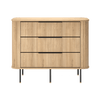The main challenge of shopping online is trying to visualise what it will look like in real life, but what if there was a simple way to try before you buy using nothing but your phone?
Introducing, Augmented Reality – the newest tool to help you design the home of your dreams from the comfort of your couch.
With the use of AR, you can now experience all of our products in 3D as well as being able to view them in your very own space!

3D View
The 3D view capabilities of this feature allow you to access your favourite products from all angles as if you were shopping in real-time, offering a realistic visualisation of the details including materials and textures.
How to view the product in 3D
- Click on the 3D button in the top right-hand corner of the product.
- Tap and move the product to view 360-degree angles.

AR View
The AR view also functions as a way to explore how pieces will look in your own home with the use of the camera on your phone, alleviating the stress of it potentially not suiting your space.
How to view the product in AR
- Click on the AR button in the top right-hand corner of the product.
- Use your phone's camera to scan the entire room, ensuring to capture the floors and ceilings too.
- Hold and drag the product to your desired place and see it come to life in your space!
Is my Phone compatible to use AR?
The AR feature is currently available for Apple iPhone 6s or later, as well as a range of Android devices running Android 8.0 or later. AR will only be visible within the Safari browser on Apple devices & the Chrome browser on Android devices. You must also ensure your phone’s AR software is up to date.